SCHOOL SYSTEMS & APPs for Parents
SIMS
The school uses SIMS to share information with you about your child's school life. You can access the online system from a smartphone, tablet or computer and see information such as attendance, achievement, homework and timetable.
How do I access SIMS? You will receive an email invitation from the school directing you to complete the registration process and activate your SIMS Parent account. To activate your account go to: https://registration.sims.co.uk/ and follow the instructions in the email sent to you.
When you have activated your account online you can download the SIMS Parent App from the Apple Store or the Google Play Store.
When registering please note the following:
- Keep your login details safe: For security reasons, SIMS will log you out every 90 days and you will need your login details to get back in. We do not recommend using the password auto-fill option on smartphones as this can cause errors logging in.
- Forgot password function: You must have verified your email when registering, otherwise a forgot password link will not get through to you.
- App Users: If you use the SIMS Parent App, ensure you have the most up-to-date version installed on your device.
We understand that registering and managing your SIMS account can be a hassle, but this process is set up by SIMS (not the school) and is in place to keep your child’s information safe and secure.
How can I get SIMS support? If you need help, please email admin@fortismere.org.uk and a member of the team will support you. Please note there is a minimum 48-hour turnaround time for requests and wait times may be longer during busy periods. Please also see the information below to ensure you are accessing SIMS correctly.
Correct way to access SIMS Parent Platform
We receive many support requests where parents and carers are actually attempting to log in to the incorrect website. Access SIMS via this link https://www.sims-parent.co.uk or via the SIMS PARENT APP. The website must say SIMS PARENT (NOT ID.SIMS). See the image below - if you see this you are trying to log in to the wrong website.
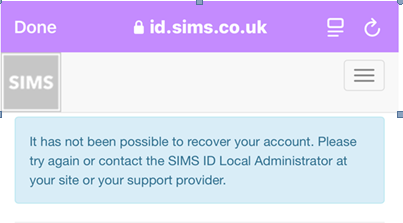
ParentMail and Parent Pay 
ParentMail is the school system for communicating with and collecting payments from parents and carers for school catering, trips and visits and other items. Registering with ParentMail is straight-forward, and we recommend that parents download the free ParentMail App onto their smartphones. This means you won’t need to search through busy email inboxes for school messages. When your child joins school, you will receive an email with information about how to create your account and log in.
Follow the link below to access the ParentMail Support pages: https://www.parentmail.co.uk/support/parent-support/
School Cloud Parents' Evening Booking 
As of November 2020, we have moved to School Cloud Systems for Parents Evening Bookings and on the night video conferencing.
To log in to our School Cloud page click here
A number of support videos are available via the website to assist you in preparing for your child’s Parents Evening.
https://support.parentseveningsystem.co.uk
GCSE Pod
www.gcsepod.com
We are pleased to announce that we have teamed up with GCSE Pod to give our Key Stage 4 students access to a plethora of videos about every subject [linked to the relevant Exam Board] that your child studies. These video are called “Pods”. Each one is a highly concentrated and last between 3-5 minutes and contains a burst of audio-visual learning and specialist subject knowledge. Each Pod is written by expert subject teachers then rigorously quality assured. Narrated by professional voice over artists with award-winning visuals.
GCSE Pods are designed for any device and can be watched both in and out of school.
It’s a bit like carrying a huge pile of textbooks with you everywhere! Have experts read and explain everything clearly including all the right facts, quotes, keywords, dates and diagrams on screen. You won’t need to use it for long to feel the impact. Consistent use in brief 10 minute sessions is proven to support achievement right up to A* (0-9).
- Suitable for Android and Apple
- Get organised with ready-made or bespoke playlists
- Favourite any Pods on topics you find hard, then revisit them and fill your knowledge gaps
- Complete tests to identify your weaker areas and then watch personalised playlists to help strengthen those areas
- Watch exam specific playlists with everything you need to excel in an upcoming exam
- Complete homework online and get instant feedback
- Listen to GCSEPod privately on your mobile
GOOGLE CLASSROOM
Please see this Guide to using Google Classroom. If you have any queries contact your child's Form Tutor.
COSX
CosX is where you can access curriculum and assessment information for your child. There are live curriculum maps for every subject and report cards with grades.
To access CosX go to https://www.cosx.co.uk/login - you will only be able to log in with the email address that you have registered with the school. Select Fortismere from the list and check Remember school. Sign in with Google or enter your email address and follow the instructions.
Your parent homepage on CosX has quick links to timetable, curriculum information and report cards for each child you have at the school.
We've produced a short guide to using CosX. Download here
If you have any problems accessing or using CosX email office@fortismere.org.uk



